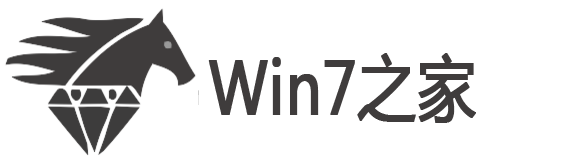

1、首先进入win10系统下的sdk目录下,把d:/android-sdks/system-images /android-22/android-wear/armeabi- v7a/devices.xml和d:/android-sdks/system-images/android-22/android-wear /x86/devices.xml文件删除
2、再把sdk里面d:/android-sdks/tools/lib/下的devices.xml拷贝到你删 除的文件夹里
3、重启eclipse,就可以解决win10下启动Eclipse就显示Error when loading the sdK问题了。
上面为大家介绍的就是关于win10下启动Eclipse就显示Error when loading the sdK的详细解决方法,有碰到这样问题的用户可以参照上面的方法进行操作吧
本站发布的系统与软件仅为个人学习测试使用,不得用于任何商业用途,否则后果自负,请支持购买微软正版软件!
Copyright @ 2022 大师系统版权所有